Slot Booking for driving license: 63 clauses of Motor Vehicle Amendment Bill 2019 are falling heavily on traffic rule breakers. Due to these stringent and more fine clauses, now the fat money is going out of pocket on the invoice. In such a situation, people who were driving/riding without a driving license (DL) or who have become new-vehicle owners, have started moving to the RTO office to get DL built. At the same time, some people are applying for it online driving licence.
Yes, Sarathi Parivahan, the portal of the Ministry of Road Transport and Highways, allows you to apply for a driving license online. Both the Learner and Permanent Driving License can be applied on this portal. Also, you can work from uploading documents to paying fees through this portal.
This is the process for a learner's license Step by Step
- Go to https://parivahan.gov.in/parivahan/ and click on Driving License Related Services in the Online Services tab.
- Select your state from here. For example, if you are a resident of Delhi, then select Delhi.
- Now a new page will open. In this, click on Apply online and select New Learner License.
- Continue reading the guidelines.
- After this, a new page will open, in which the applicant does not hold a Driving / Learner License already selected. If you are diplomat foreign, foreign return, refugia, foreign but not diplomat, ex-serviceman, physically challenged, then you have to select your category. If not, click on submit and proceed.
- Now you will reach a form, in which the state, RTO office will have to be selected. After this, you have to fill in all the mandatory details like name, phone number, blood group, parents' name, date of birth, address, etc.
- After this, you will also have to tell which license you have to get a license to drive.
- After filling all the details have to be submitted. After this, an agreement will come, which you can take print of.
- Photo, signature, document uploading, and fee payment
- Return to the homepage and go to the Upload Documents section. From here you can upload your photo, signature, and document.
- The fee payment section is also available on the homepage. From here you can complete the payment process.
Slot Booking for Learning License
After the payment of the fee, you will have to make a booking for the Learning License Test in the slot book. ie the RTO office. For this, the Inquiry on
Slot Availability and Appointments Slot Booking section is present on the homepage. From here you can select a date.
After this, you will have to give a test by going on a booked date. After passing the test, your learning DL will reach your home by post within 15 days.
The application online segment on the homepage also has an application status and a cancellation application section. Through the application status, you can check whether all the steps of the process have been completed or not. If any step is left, then there will be a show here. At the same time, through the cancel application, you can cancel your application.
Slot Booking for driving license
You can apply for a permanent driving license online after one month from the date of creation of the learning license. For this, you have to follow the steps given below.
Step 2: After clicking on the link, after opening the charioteer transport website, select your state as if
- Arunachal Pradesh
- Assam
- Bihar
- Chhattisgarh
- Chandigarh
- UT of DNH and DD
- Delhi
- Goa
- Gujarat
- Himachal Pradesh
- Haryana
- Jharkhand
- Jammu and Kashmir
- Karnataka
- Kerala
- Ladakh
- Lakshadweep
- Maharashtra
- Meghalaya
- Manipur
- Madhya Pradesh
- Mizoram
- Nagaland
- Odisha
- Punjab
- Pondicherry
- Rajasthan
- Sikkim
- Tamil Nadu
- Tripura
- Telangana
- Uttarakhand
- Uttar Pradesh
- West Bengal
Step 3: After selecting your state, click on the "Appointments" menu.
Step 4: In the "Appointments" menu you select "Slot Booking DL Test" Option
Step 5: Now the new page of "Slot Booking DL Test" will open, out of which both "Application Number" or "Learner License Number" option select any one option and proceed
Step 6: After that, you select your date and time.
Note: If you do not know the application number near you, then you suspect to find your application number.
There Are Following Steps By Steps Explain How to Book Driving Licence Test Booking
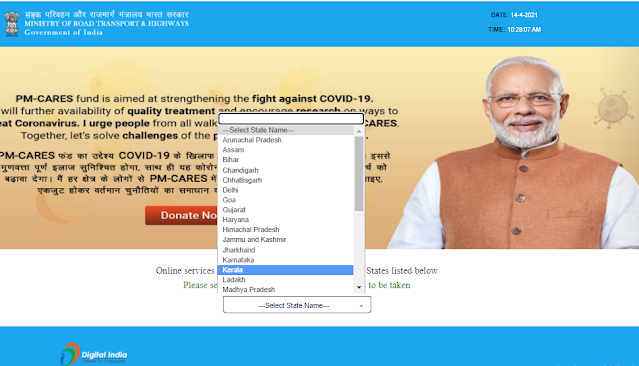 |
| Select Your State |
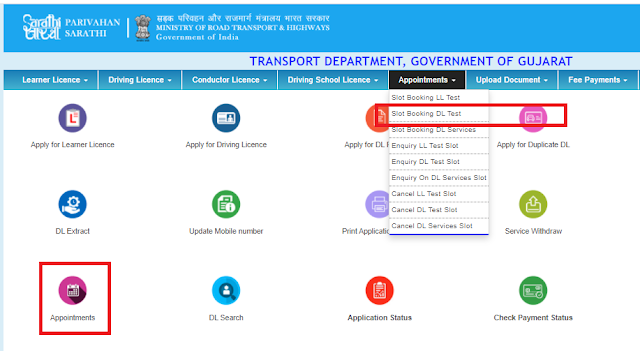 |
| Slot Booking for Driving Licence |
 |
| Slot booking time for driving licence |
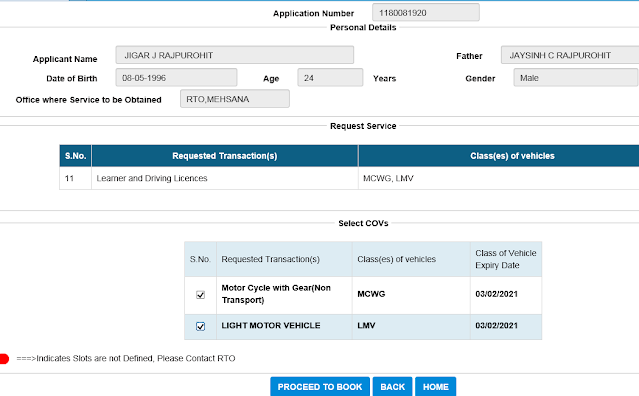 |
| Select Your Vehicle Type |
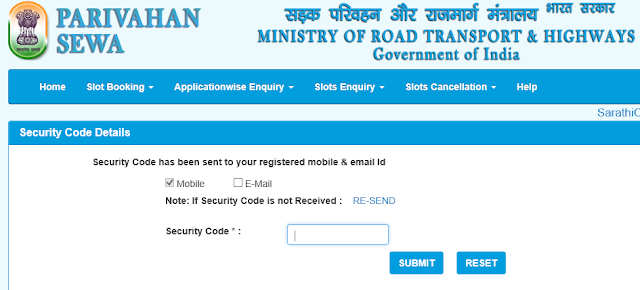 |
| Enter OTP For Slot Booking |
Which of Document Required Whenever you go to DL test drive?
If you are going for the driving test then you should take the document mentioned below. Please keep in mind that all the documents mentioned below will have to be taken to the RTO Office.
- AAdhar Card / Voter id Card / Birth Date Certificate or School Leaving Certificate
- Form 1 or Form 1a
- Payment Receipts
- DL Slot Book Appointment Letters
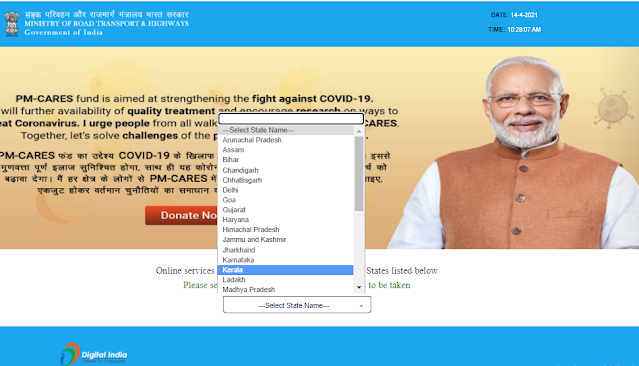

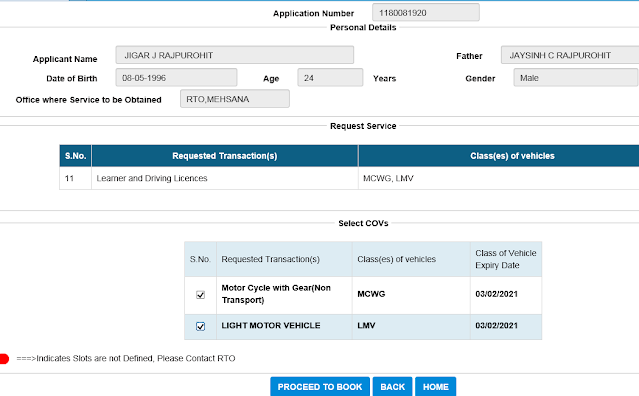
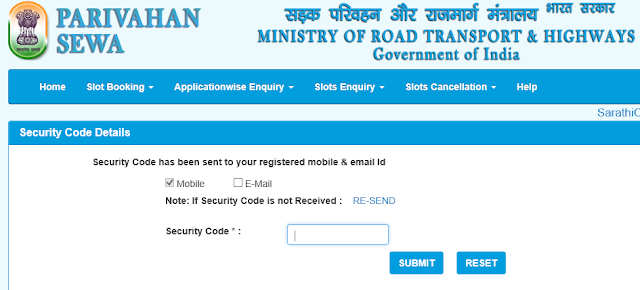

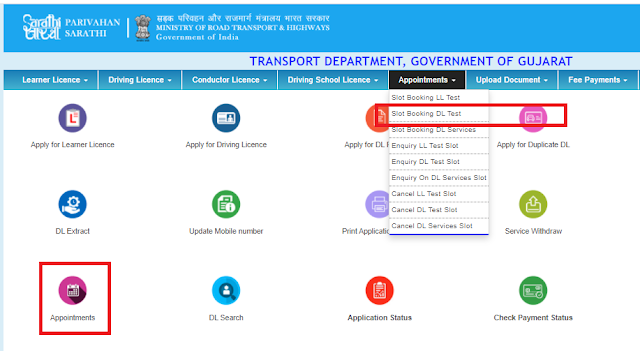

EmoticonEmoticon