The Sarathi Parivahan Sewa Portal has been released by the Ministry of Road Transport and Highways, Government of India. In which work related to transport is used. Do you want to become a driving license? So you can apply from the portal of Sarathi Transport. With the help of “Sarthi Parivahan”, in addition to a driving license, other licenses like- Conductor, Learner license, Driving School license, etc. can also be applied. If you have applied for the license, then you can also check the status of the license through online mediums.
What is Sarathi Parivahan Sewa?
Is a portal issued by the Ministry of Road Transport and Highways, Government of India? Especially the work of new driving license application, renewal, status check, etc. can be done easily online. Under this, it was started to provide driving licenses to the citizen of India and work related to road transport. Users can also apply and download DL Apply, Driving School, and Learner's License online with the help of Sarthi Portal.
Eligibility for driving license
Eligibility conditions for making a driving license apply. Applicant must check before applying online. Some points are mentioned below, which are mandatory to meet the eligibility criteria-
- Applicant must be at least 16 years of age for two wheeler motor vehicle without gear.
- Should be at least 18 years for geared motor two-wheelers.
- The applicant should know how to drive the vehicle for which he/she is applying.
- Must be at least 18 years of age for a four-wheeler or other vehicle.
- It is mandatory to have the required documents to apply.
- There should be rules for driving vehicles on the road.
Driving License Application Status Check
- First, go to the official portal of Sarathi Parivahan- https://sarathi.parivahan.gov.in/sarathiservice/stateSelection.do
- An applicant has to select the state name.
- Then, fill in 'Application No' and 'Date of Birth'.
- Enter the Captcha code correctly and click on “Submit”.
Fee Payment And Check Status in Sarathi Parivahan Sewa
- First visit this link for Fee Payment of Sarathi Transport- https://sarathi.parivahan.gov.in/paymentscov/
- Then, click on the “Proceed” write button.
- Application no. And enter the ‘Date of Birth’. Then click on “Calculate Fee”.
- After this, the details of the fee payment will appear.
- Select the bank name and enter the “Captcha” code.
- Then, click on "Pay Now".
- Credit cards, Debit cards Net banking, etc can be used to make the payment.
Apply for Learner License in Sarathi Portal
- First, open the Sarathi portal and select your state. Sarathi Parivahan Gov in
- After this click on “Apply Learner Licence”.
- Then, click on “Proceed”. State and select “RTO Office”.
- Fill in the personal details like- Name, Date of Birth, Gender, Qualification, Mobile Number, etc.
- Also fill in the Address Details (Present and Permanent) like- State, District, C.D Block Village, etc.
- Then, select the vehicles for which you are applying.
- Read and check the Agree and click on “Submit”.
- Some documents like Address Proof, Age Proof, and Self Declaration Form will be required.
- Book slot date and also upload photo and 'signature'.
- Now, fee payment also has to be done.
Application Process for Driving License-Sarathi Parivahan Sewa
- First of all open the Sarathi Parivahan site and select the applicant's state.
- Then, click on ‘Apply for Driving License’.
- After this, the Instructions Show of the Application will be done. Then click on “Continue”.
- Enter your Learner License Number and Date of Birth and click on “OK”.
- After this, all the details of the applicant will appear. No “Details Change” has to be done in this.
- Then, the applicant has to upload the documents like- Address Proof, Learner License, etc.
- After this, the application fee has to be paid. Which may be charged differently according to the state.
- For online payment, select “Payment Gateway” click on “Pay Now” and make the payment.
- Then, book the slot and also print the booking receipt.
How to do a Driving License Renewal?
How to Find Application Number?
- First, go to the official website of Sarathi and select the state of the applicant.
- Click on “Find Application” located in Home Menu.
- Select the State and RTO Office.
- Enter the first name of the applicant and fill in the date of birth.
- Then, enter the Captcha code in the box and click on “Submit”.
- After this short details of the candidate will appear like- name, father's name, and last four numbers of registered mobile.
- Then, click on Get Details. OTP will come in the registered mobile number, fill it.
- Enter the OTP in the box and click on “Submit”.
How To Change Or Update Driving License Mobile Number
- Open the official site of Sarathi Parivahan and select the applicant's state- https://sarathi.parivahan.gov.in/sarathiservice/stateSelection.do
- Then, click on ‘Update Mobile Number’.
- Driving License is to be selected in the Select Criteria.
- Enter the License Issue Date, DL Number, and Date of Birth of the applicant.
- Then, click on the “Submit” button.
- After this, you will be able to see all the details like- name, father's name, driving license number, date of birth, mobile number, etc. And further, click on “Proceed”.
- Then, Enter New Mobile Number, Confirm the New Mobile Number and Reason for the Change Number, and Click on “Proceed”.
- Enter the OTP sent to the mobile number and click on 'Verify'.
- When the 'OTP Verify Successfully' is done, then click on "Proceed".
How to Print a Driving License?
- First Open the Feedback Link of the Official Site- |Get Here|
- Enter your mobile number and click on 'Generate OTP'.
- After this, OTP will come in the number entered, put it in the box, and click on “Authenticate”.
- Then, fill in your Name, E-Mail, State, RTO, Camp, Module, License Type, License Number, Feedback Type, etc.
- Then, Write your Feedback or Complaint in the box.
- Enter the captcha code and click on “Submit”.
- Contact details of Sarthi Parivahan department
- For any technical problem, you can contact the contact details of the department. The helpline number and email can be contacted at the below mentioned.
Official Website and RTO Code [state-wise]
| State | RTO Code | Official Website |
| Delhi | DL | transport.delhi.gov.in/ |
| Bihar | BR | transport.bih.nic.in |
| Jharkhand | JH | jhtransport.gov.in/ |
| Uttar Pradesh | UP | uptransport.upsdc.gov.in |
| West Bengal | WB | transport.wb.gov.in/ |
| Goa | GA | www.goa.gov.in/ |
| Gujarat | GJ | rtogujarat.gov.in/ |
| Rajasthan | RJ | transport.rajasthan.gov.in |
| Punjab | PB | http://www.punjabtransport.org/ |
| Haryana | HR | haryanatransport.gov.in |
| Aandhra Pradesh | AR | www.aptransport.org/ |
| Jammu & Kashmir | JK | jaktrans.nic.in |
| Sikkim | SK | sikkim.gov.in/departments/transport-department |
| Odisha | OD | http://odishatransport.gov.in/ |
| Karnataka | KA | karnatakaone.gov.in |
| Kerala | KL | mvd.kerala.gov.in/ |
| Himachal Pradesh | HP | himachal.nic.in |
| Manipur | MN | manipur.gov.in/ |
| Nagaland | NL | dimapur.nic.in/service/vahan-sarathi/ |
| Arunachal Pradesh | AP | www.arunachalpradesh.gov.in |
| Assam | AS | transport.assam.gov.in/ |
| Chandigarh | CH | http://chdtransport.gov.in |
| Chhattisgarh | CG | http://www.cgtransport.gov.in/ |
| Maharashtra | MH | https://transport.maharashtra.gov.in/ |
| Lakshadweep | LD | lakshadweep.gov.in |
| Meghalaya | ML | megtransport.gov.in/ |
| Madhya Pradesh | MP | www.transport.mp.gov.in |
| Mizoram | MZ | transport.mizoram.gov.in/ |
| Tamil Nadu | TN | https://tnsta.gov.in/ |
| Tripura | TP | tsu.trp.nic.in/transport/ |
| Telangana | TS | http://transport.telangana.gov.in |
| Uttarakhand | UK | transport.uk.gov.in/ |

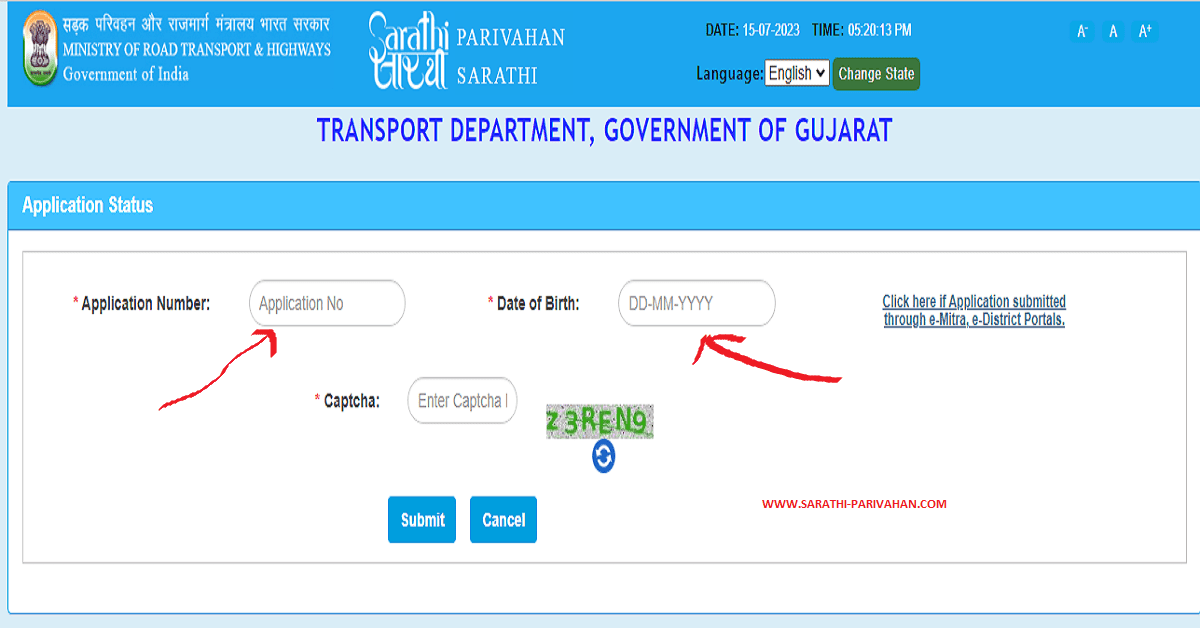

.png)
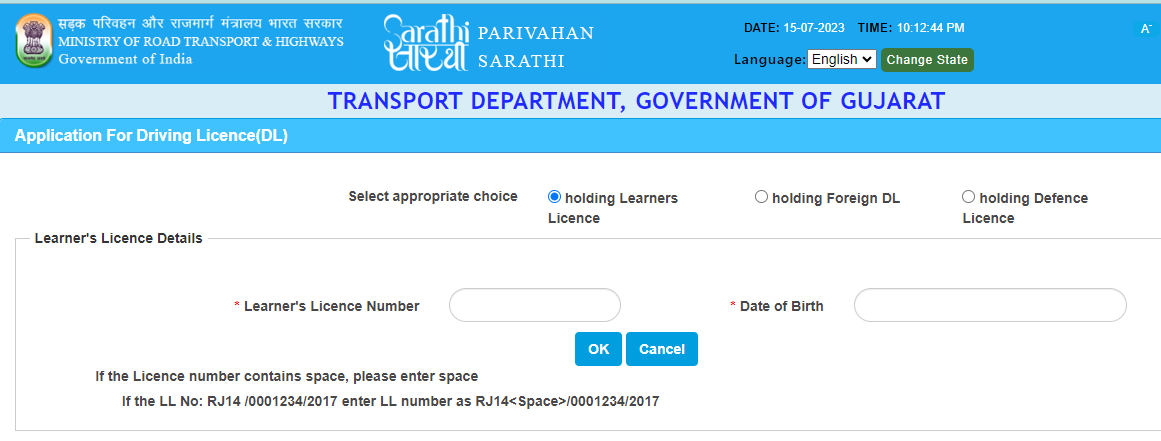



.png)
EmoticonEmoticon